I'd like to share a model I have designed to facilitate this. The LCD screen is rear-facing, at an angle, so as to allow a developer to see the images that the robot is acquiring as it navigates its environment.
The webcam can be inserted inside the open-center beam in the front of the robot. I positioned another 5-beam above the webcam to hold it in place a bit better. (That part is not included in these instructions, but you can see it in the photo.) Some of my students used rubber bands to hold it in more firmly. I used a Logitech C270 webcam.
I built it using the Lego Mindstorms EV3 Education Kit. To attach the wheels, follow the instructions on pages 22-25 and 32-33 of the instruction booklet that is included with that kit.
I do not know if the parts available in the regular kit are sufficient to build it. Feedback would be welcome from anyone who has a chance to try that out.
I created the CAD model using Bricksmith.
Without further ado, then, here is the model:
We start with the left motor:
Now we begin work on the right motor:



















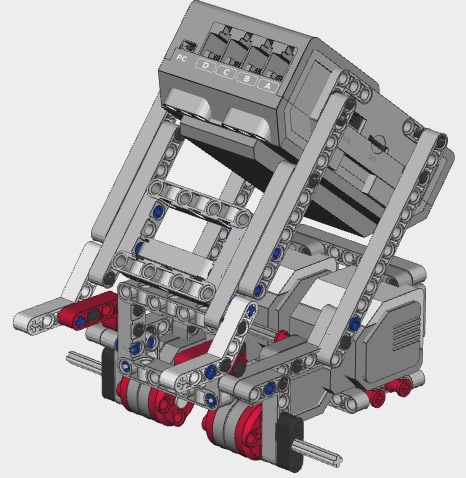

No comments:
Post a Comment